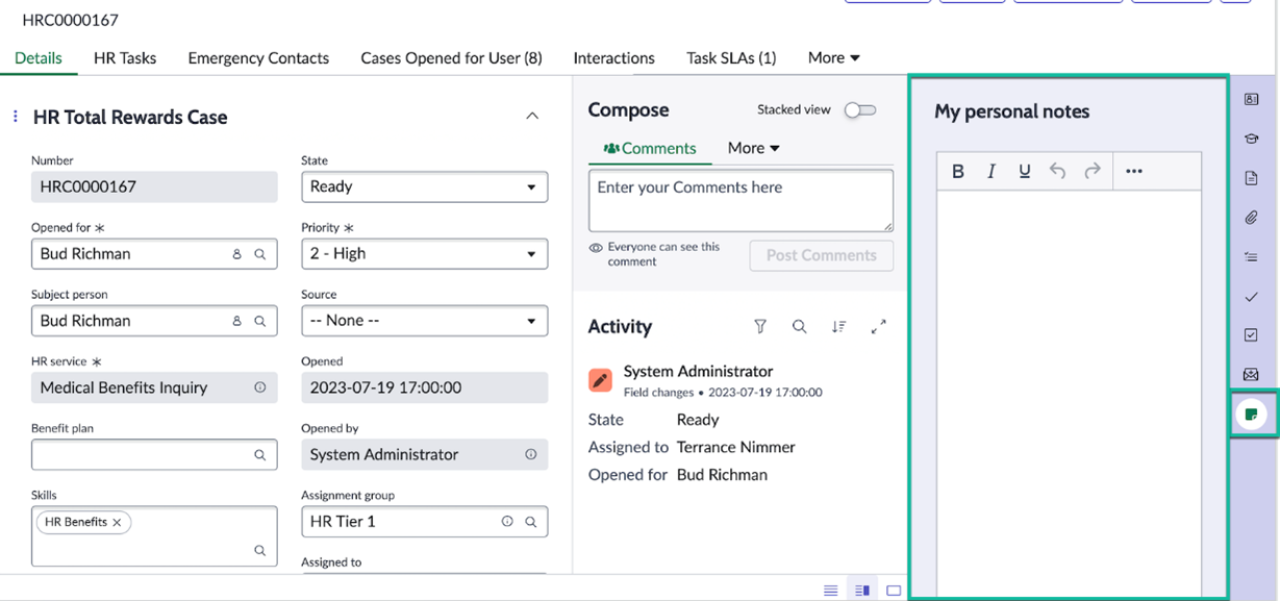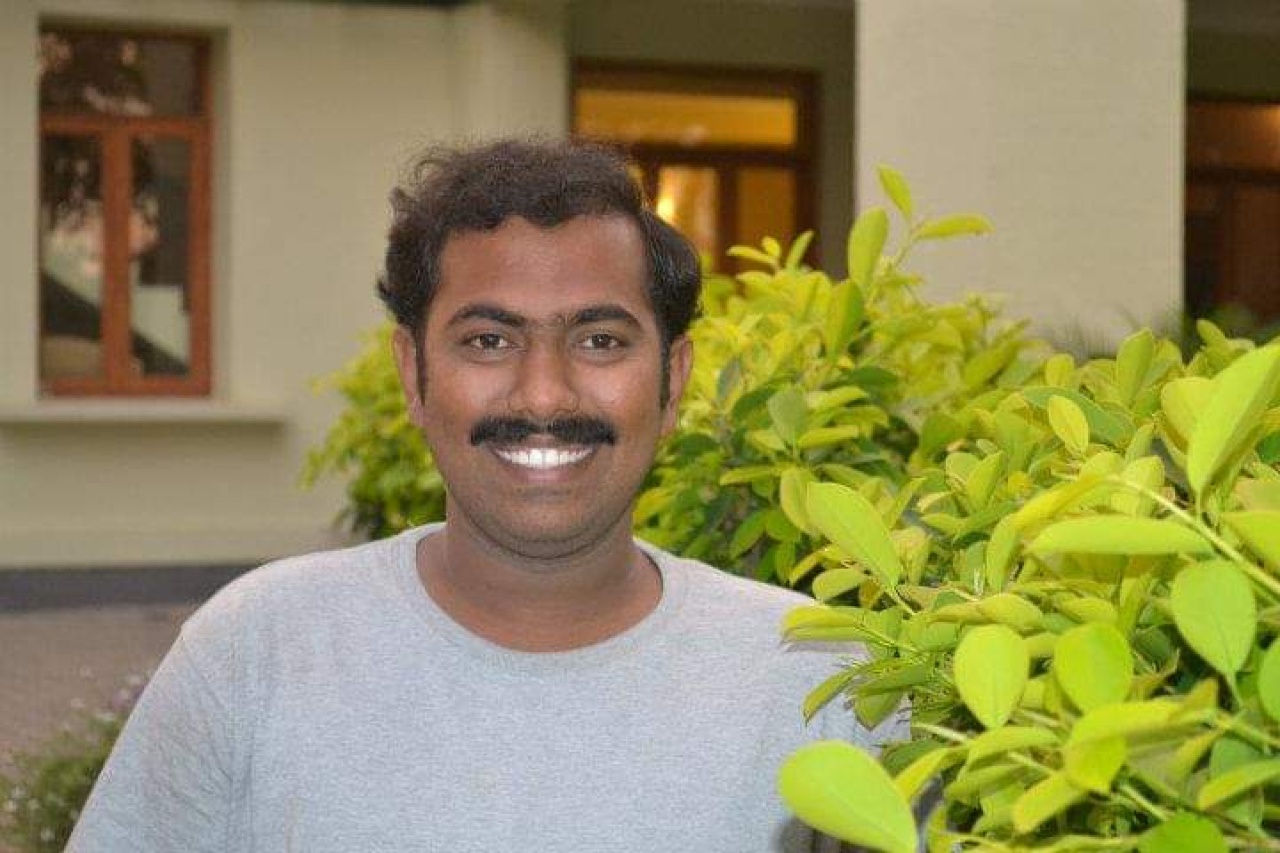Great news: ServiceNow’s latest Washington DC General Availability release is officially live. As usual, the upgrade is packed with so many goodies that it might be overwhelming to even start scrolling. That’s why we are here to give you a sneak peek at some of the coolest additions handpicked by Unifii’s experts and how you can leverage them fully.
ServiceNow Washington Release New Features: CSM Configurable Workspace, Agent Chat Summarisation and more...
Now Platform
Now available on Now Platform, Advanced Work Assignment empowers teams to streamline their workflow by automatically assigning tasks to agents based on various factors such as capacity and skills. To activate this feature, simply enable the Glide Advanced Work Assignment plugin (com.glide.awa).
Keep in mind that, similar as in Vancouver, Advanced Work Assignment doesn’t support mobile devices, Internet Explorer, or Microsoft Edge. Check out the list of supported browsers here.
Introducing the all-new Agent Chat feature, where conversation summaries are automatically generated to spotlight key points discussed between requesters and both virtual and live agents.
Say hello to multi-step flows made easy with Generative AI in the Flow Designer feature within Workflow Studio. Trigger flow based on Performance Analytics conditions and experiment with flow logic using the intuitive flow diagramming view.
Customer Service Management
Bid farewell to the old CSM Agent Workspace as it makes way for the new CSM Configurable Workspace, offering the latest experience for configuring or extending your existing workspace within the CSM suite.
Simplify your CSM Configurable Workspace configuration by using record pages equipped with logic such as presets, controllers, and extension points.
Perform common actions in the user interface using keyboard shortcuts.
Revolutionise customer interactions by implementing routing rules across all engagement channels, including voice, to seamlessly assign tasks to the most suitable agent based on expertise and capacity.
Elevate customer experience with guided processes on both the Customer and Consumer Service Portals. These pathways effortlessly navigate customers through the entire case lifecycle, from creation to completion.
Optimise customer service efficiency by providing agents with a comprehensive view of business locations. Armed with contextual information, agents can create and resolve cases with precision and speed.
No more hassle from managing multiple user accounts for a single individual. With support for internal and external personas, ServiceNow simplifies user management and ensures a seamless experience across all roles.
HR Case Management
Easily coordinate meetings while tackling HR cases by checking the availability of employees and scheduling meetings straight away. Imagine seamlessly arranging a meet-up with a new hire as part of their onboarding process.
Keep track of important information without cluttering up case histories by utilising personal notes. However, bear in mind that these notes are visible to all agents working on the same case. Exercise caution when using this feature, especially if you prefer to keep your notes private or anticipate frequent changes to the information.
Take control of your cases with the ability to add, edit, reorder, or delete checklist items directly from the contextual side panel in Agent Workspace, in addition to the Core UI.
Safeguard sensitive attachments linked to cases with an added layer of security. Grant access to attachments containing confidential data by specifying which groups, users, user criteria, or roles can view them.
Enhance case resolution efficiency by integrating a cloud contact centre with your HR Agent Workspace. Enable employees to resolve HR issues through interactive voice response, seamlessly routing calls to available staff when live agent assistance is needed. Relevant caller information will be displayed, and interaction data will be captured in the background for tracking and analysis.
Access Authentication
ServiceNow’s Authentication functionality ensures users’ identities are verified, granting them access only to features aligned with their roles.
The upgraded tool enables comparison among user accesses and determination of the right level of controls.
Utilise the feature to track and understand changes made to user profiles, groups, roles, and Access Control Lists (ACL), ensuring transparency and accountability.
Enhance security with Session Validation Context integrated into the adaptive authentication policy framework. The feature evaluates authentication requests, adding an extra layer of defense against session or cookie hijacking.
Configure the information dynamically to mitigate risks associated with specific sessions. Utilise filter criteria such as IP, Location, and Identity Attributes captured with the Zero-trust Access Policy to adjust roles or privileges as needed.
Configuration Management Database (CMDB)
Experience streamlined workflows with the upgraded Data Manager UX in CMDB Workspace. Easily administer and manage policies, tasks, retirement definitions, and exclusion lists through the intuitive interface. Plus, monitor your Data Manager processes and swiftly identify any potential issues with built-in analytics.
Say goodbye to redundancy with the optimised remediation process, featuring updated libraries of de-duplication templates in CMDB Workspace. The enhancements will ensure a more efficient and effective approach to resolving issues.
Gain clarity by narrowing the scope of data in the Coverage tile within the CMDB 360 dashboard in CMDB Workspace. The focus will allow a more targeted analysis of essential data points.
Enhance data integrity by identifying fields that aren't populated in reference tables and designate them as recommended to track completion status using the metric of CMDB Health KPI.
Customer Workflows
Effortlessly pinpoint work order locations on structured linear assets for accurate field service operations.
Streamline inventory management by accessing detailed descriptions e.g. descriptions, models, and related criteria within similar work orders, ensuring timely availability of required parts.
Explore the Field Service Marketplace to efficiently delegate tasks to your contractors based on time and costs.
Enable dispatchers to run Schedule Optimization on demand throughout the day as scheduling conditions change.
Simplify resource management by creating resource cards and visualise them on a resource board, with a comprehensive view of all resource work and unassigned tasks. Easily filter unassigned work using custom queries.
Stay focus on resource assignments without leaving the Resource Management Workspace view, prevent interruptions to workflow efficiency.
Microsoft Teams integration is now supported for enhancing collaboration with task owners.
Identify over-utilized resources at a glance with warning icons, enabling proactive management of resource allocation and workload distribution.
Catalog item requesters can save drafts of their catalog item forms for future editing, enhancing flexibility and convenience.
Configure question values and field messages directly within a catalog item without the need of scripting in Now Platform or Catalog Builder.
Single check box in Virtual Agent is now available for catalog conversations.
IT Service Management
Service Operations workspace for ITSM
Admins with the SOW admin user role (sn_sow_itsm_admin.sow_admin_user) can now conveniently access Incident Management configuration directly through the ServiceNow Admin Center.
Streamline data entry with the ability to view multiple field recommendations in a single drop-down list when selecting fields in the incident form.
Easily access and manage on-call schedules and teams directly by clicking their correspondent icons on the navigation menu.
ServiceNow Impact
Subscription Management
Platform owners will now have visibility and control into all of their product subscriptions, with a real-time view of entitlement data. Maximize subscription usage and make informed decisions regarding future purchases by closely monitoring subscription data, ensuring optimal resource allocation and cost-effectiveness.
Conclusion
The Washington DC release brings a range of improvements across diverse modules, making it easier for users to navigate their instances and fine-tune workflows for better resource allocation. Feeling a bit lost on how to leverage these new features, or need help planning your ServiceNow roadmap, just drop us a message. Our specialists are here to assist you in getting the most value out of your platform.