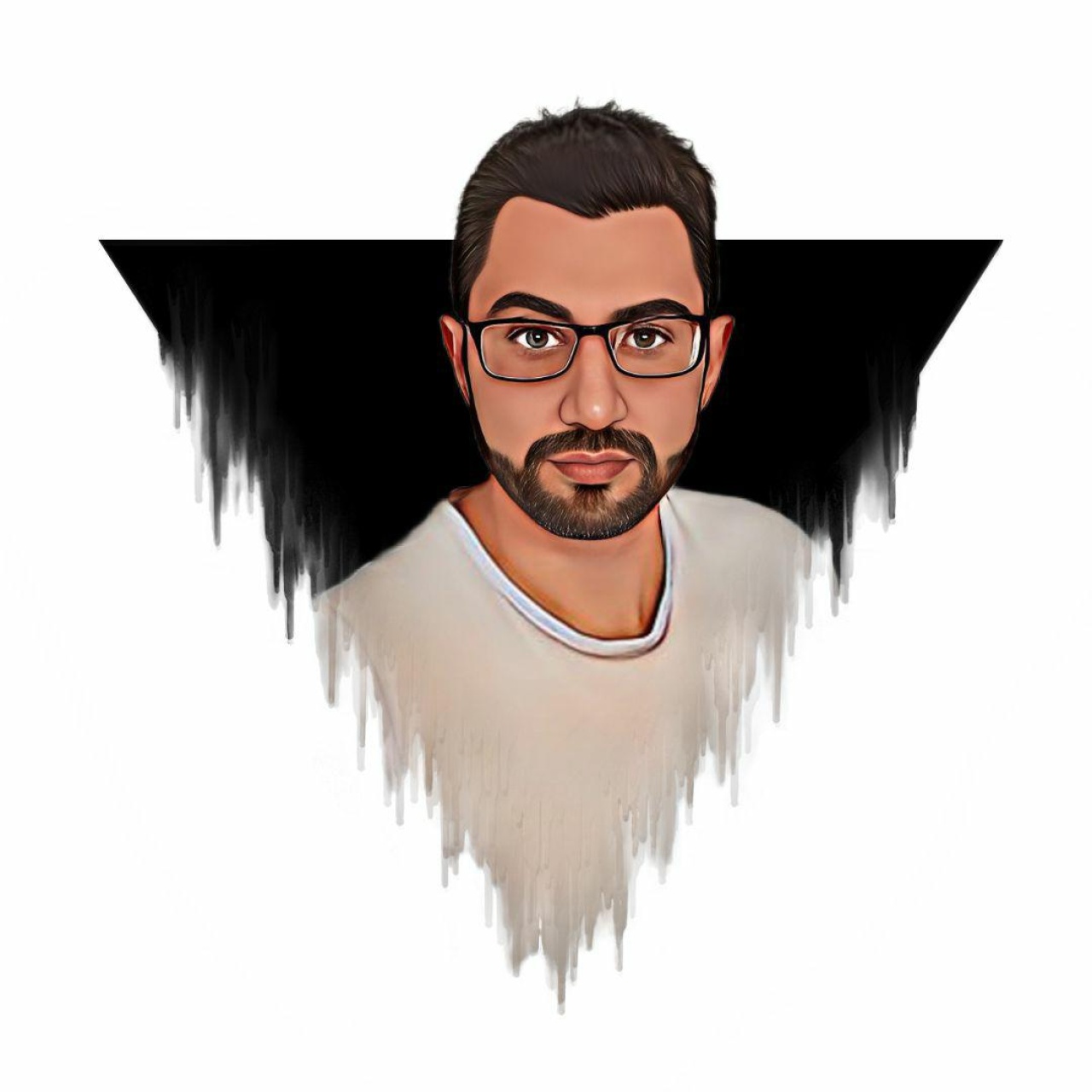A common question we get from customers is how they can best support their transition from SCCM to Intune as their end point management solution when it comes to populating their CMDB.
Microsoft offers two endpoint management tools which are widely used throughout enterprise: SCCM and InTune.
System Center Configuration Manager (SCCM) has long been the de facto standard for managing equipment such as servers and workstations. By contrast, InTune started life as a cloud-based mobile device management tool and has rapidly grown to feature many of the same capabilities as SCCM with a few added benefits of its own - namely the ability to manage mobile devices and being closely integrated with the rest of Microsoft's Azure Platform.
Many organisations will use both SCCM and InTune - SCCM in the datacentre, and Intune everywhere else - but as companies make the transition from managed datacentres to cloud services, using InTune alone is a viable option.
Amongst their many commonalities, there is one key capability that they both share: integration into the ServiceNow CMDB. We've written a series about how the CMDB is the Crown Jewels of your IT organisation, the importance of having good data within it and how its role in providing excellent service cannot be understated. Part One is linked here.
Both SCCM and InTune can be integrated with ServiceNow to rapidly enrich the CMDB with quality data to support the business.
How does it work?
It all comes down to a piece of ServiceNow magic known as the Service Graph Connector.
These are integrations that have been developed, tested, and certified to the standards set out by ServiceNow. These connectors are real-world tested and are actively maintained with every ServiceNow Release. Using Service Graph Connectors means that data being imported into the CMDB will be accurate, consistent, and reliable, and connectors are available for a range of different tools such as AWS, Jamf, SolarWinds, Tanium, and others.
Service Graph Connectors collect information from SCCM and InTune and transform it into the right format for the CMDB. While it does this, it also checks for duplicates with the Identification and Reconciliation Engine (IRE) and can even record differences in the details of a CI depending on where the data came from using MultiSource CMDB.
The table below shows the main types of CIs that can be pulled into the CMDB from SCCM and InTune respectively.
The key differences between the two are software usage and mobile devices. While SCCM can natively monitor how often installed software is used, and for how long, it doesn't manage mobile devices. Conversely, InTune can manage mobile devices, but doesn't track software usage. However, if you do go the InTune-only route, ServiceNow has a solution for Software Usage. There’ll be more on this in a moment.
So what can you do with all this data?
Configuration Management
It's in the name – the CMDB is all about configuration management. Enriching the CMDB with data from SCCM and InTune, along with other sources, creates a single system of record for all of your IT infrastructure. Combined with a Service Aware CMDB aligned to the Common Services Data Model (CSDM), this in turn forms a solid foundation for streamlined business processes.
Hardware Asset Management
Hardware Asset Management relates to keeping track of your organisation’s physical devices throughout their lifecycle. These typically fall into one of four categories: end-user devices like laptops and phones, networking equipment such as routers and switches, datacentre equipment like servers, and peripherals such as monitors and headsets. Data from InTune and SCCM can be used to create asset records for the devices they manage, providing a running start into Hardware Asset Management.
Software Asset Management
Just like physical assets need to be managed, digital assets like software licenses should be tracked and managed too. ServiceNow's Software Asset Management (SAM) tool tracks software installations across InTune, SCCM, ServiceNow Discovery, and any other source of data that feeds software installation data to the platform. Combined with information on the licenses you have entitlements to, you can monitor compliance, optimise allocations, and reclaim unused software.
Earlier, we pointed out that SCCM can collect software usage, whereas InTune cannot. Well, to reclaim unused software licenses, it's a requirement to track how much any given application is being used. That's where ServiceNow's Agent Client Collector (ACC) comes in. With Agent Client Collector installed on each machine, ServiceNow can collect software usage data itself, along with even more detail about the CIs it is installed on. This puts InTune on level footing with SCCM in terms of the richness of data coming into ServiceNow.
ITSM
And lastly, where it all began, with the humble ITSM suite. When a user calls up the helpdesk because their laptop is running slowly, that incident ticket can be logged directly against the laptop's CI record. With ACC, the helpdesk can even troubleshoot the laptop directly. When the server management team is patching Windows on a server, the change can be logged against the server record, and the server CI will be automatically updated with the latest information on the next refresh from SCCM.
Should I consider integrating ServiceNow with InTune and SCCM?
There really is a huge amount of value to be gained from integrating them both into ServiceNow with the Service Graph Connectors, whether it's for configuration management, asset management, ITSM, or all of the above.
At Unifii, we can help you get the best out of ServiceNow with InTune and SCCM. We perform health checks and integration projects, and ensure alignment with CSDM standards. We can also support you in developing a roadmap of how the ServiceNow platform can support your business most effectively.
If you're ready to start integrating InTune and SCCM with ServiceNow, please get in touch here to discuss how we can help.